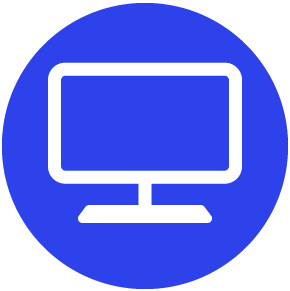
In these ever-changing times, technology continues to advance, and at PBS Utah, we want to make sure our members move forward and engage with us in a variety of ways, and on a variety of platforms that we offer.
PBS Utah is here to help with all of your technology troubleshooting needs. Whether you need assistance setting up PBS Passport on your tv or streaming device or you have questions about live streaming Local PBS Utah content, PBS Utah Tech Tips has all the answers in one convenient place.
What do you need help with today? Choose a Topic:
Passport Technical Issues Line:
For phone support, please contact us at 855-833-1099, M-F 10am-11pm EST.
PBS Utah Passport
What is Passport?
PBS Passport is a member benefit from participating PBS stations that gives eligible donors and supporters extended access to an on-demand library of quality public television programming online.
Read More
Check your Passport Status
The Passport Lookup Tool can help you quickly find the status of your Passport membership benefit. Simply enter your membership email address you provided to your station when you became a member and click the Look Up My Account button to search for your Passport benefit.
Read More
How do I activate Passport?
Before you can use your new Passport membership benefit, you must first activate your benefit. Once your benefit is ready for activation, your PBS station will send you a four-word activation code. These codes are unique for each member, but each will follow the same format, such as apple-house-river-sleep or lion-eagle-snake-badger.
Read More
Passport Technical Issues Line:
For phone support, please contact us at 855-833-1099, M-F 10am-11pm EST.
For more information about PBS Passport, please visit this page.
Streaming Video
How can I watch a live stream of PBS Utah?
To begin watching a live stream from PBS Utah on PBS.org, click the LIVE TV option at the top right corner of the site. Based on your devices location settings, you should automatically be viewing the PBS Utah live feed. Depending on your browser, you may instead see a menu icon ( ☰ ). Click this icon to open the menu where the LIVE TV option will also be listed.
What devices can I use to live stream?
You can watch the live stream on your computer or on other devices that support the following web browsers: Google Chrome - Mozilla Firefox - Safari - Microsoft Edge
Please Note: While other web browsers can visit PBS.org - such as Amazon Silk or third-party browsers included on Smart TVs - these web browsers are not officially supported and we cannot guarantee video playback or offer troubleshooting for these unsupported browsers.
Do I need to be a Passport benefit member or pay a fee to watch the live stream on PBS.org or via another device?
You do not need to be a member of PBS Utah in order to watch our live stream. There is no fee required, and you will not be prompted to enter any payment information before watching the live stream.
For more information about streaming video, including how to find videos, please visit this page.
PBS Video App
How do I activate the PBS Video app?
The PBS Video app is available for download on select streaming devices. Below are the instructions for activating the app once it's installed on your streaming device.
The video I am watching is buffering or has choppy video playback. What can I do?
You may encounter videos which don't offer a "smooth" playback and instead stutter, buffer, or fail to load.
Below are some recommendations you can try to improve performance while streaming videos. While we can't guarantee that one of the below options will solve the specific issue you've encountered, usually issues with video playback are related to one or more of the below areas.
What devices support the PBS Video app?
The PBS Video app is currently available on a variety of devices. Roku Players and TV, Apple iPhone, iPad, and Apple TV, Amazon Fire TV and Amazon Fire Stick, Android mobile, tablet, and Android TV, Google Chromecast, Samsung Smart TV (2017 models and later), VIZIO SmartCast TVs.
My PBS Account
Creating a PBS Account
Creating a PBS Account gives you access to benefits such as better quality streaming and the opportunity to create a Watchlist. This page shows you how to create a PBS Account so you can start taking advantage of the benefits.
How do I sign in to my PBS.org account?
If you already have a PBS account, follow the instructions below to sign in to PBS.org using your PBS Account.
For more information about your PBS account, including managing your account, please visit this page.
Roku
How can I watch PBS Videos on my ROKU device?
The PBS Video channel is available for the Roku streaming device. Before you can begin using the PBS Video channel on your Roku device, you must first download the channel to your device and activate the channel.
How do I log into my PBS Account on my ROKU Device?
For help logging into your PBS Account on your Roku device, watch the video above. This step by step video will walk you through the entire set-up process for your ROKU Smart Device.
I entered my activation code at pbs.org/activate and got an "Activation Successful" screen but when I try to watch on TV, I'm told to activate again.
Click here and follow the steps to remove the PBS channel from your Roku device and re-add it.